Point Of Sale
Adapt POS streamlines point-of-sale and store operations for uniform retailers, whether processing thousands of daily transactions or providing top-tier personalized service.
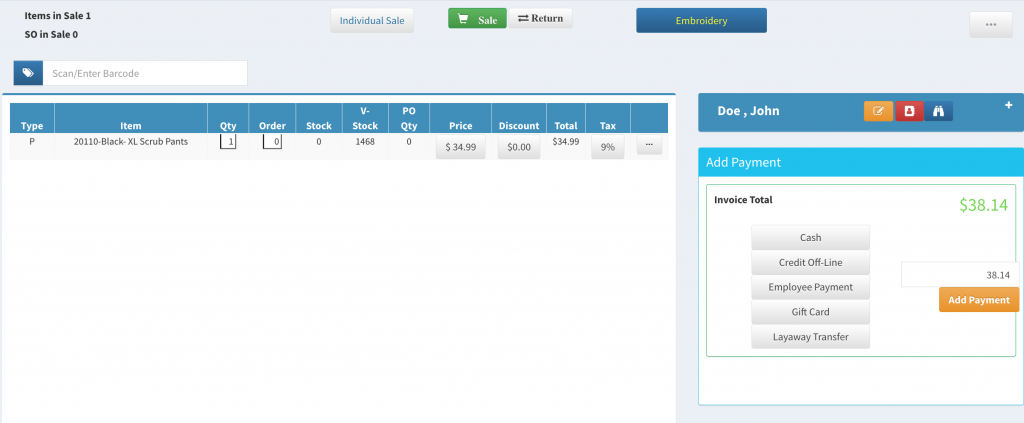
Fast and cloud-based, Adapt POS is accessible anytime, anywhere. It’s user-friendly software enables sales associates and cashiers to master transactions in minutes. Tailor access levels to your store’s needs, ensuring key functions are readily available.
With real-time data capture, customer purchase histories stay current, empowering staff to meet customer demands instantly. Adapt offers simplicity, speed, and flexibility, with intuitive barcode scanning, item lookups, customer selection, and payment processing. Experience swift checkouts and comprehensive sales histories to enhance your retail operations.
How to Create a Special Order
Here’s how to include special order items for customers who are also buying items to take with them.
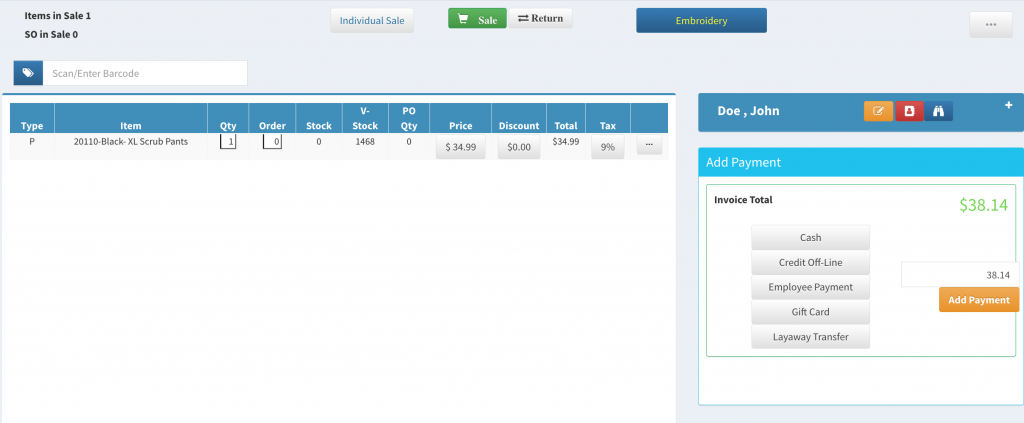
To add a special order item, click the blue tag button at the top right of the sales page, beside the Scan/Enter Barcode field.
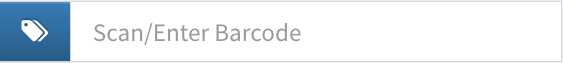
After clicking the blue tag button, a form will appear, enabling you to input the details needed to look up product to be special ordered.
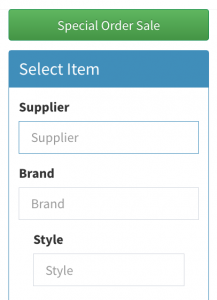
After entering the item details, choose the color and size. Once the size is selected, the item is automatically added to the sale.
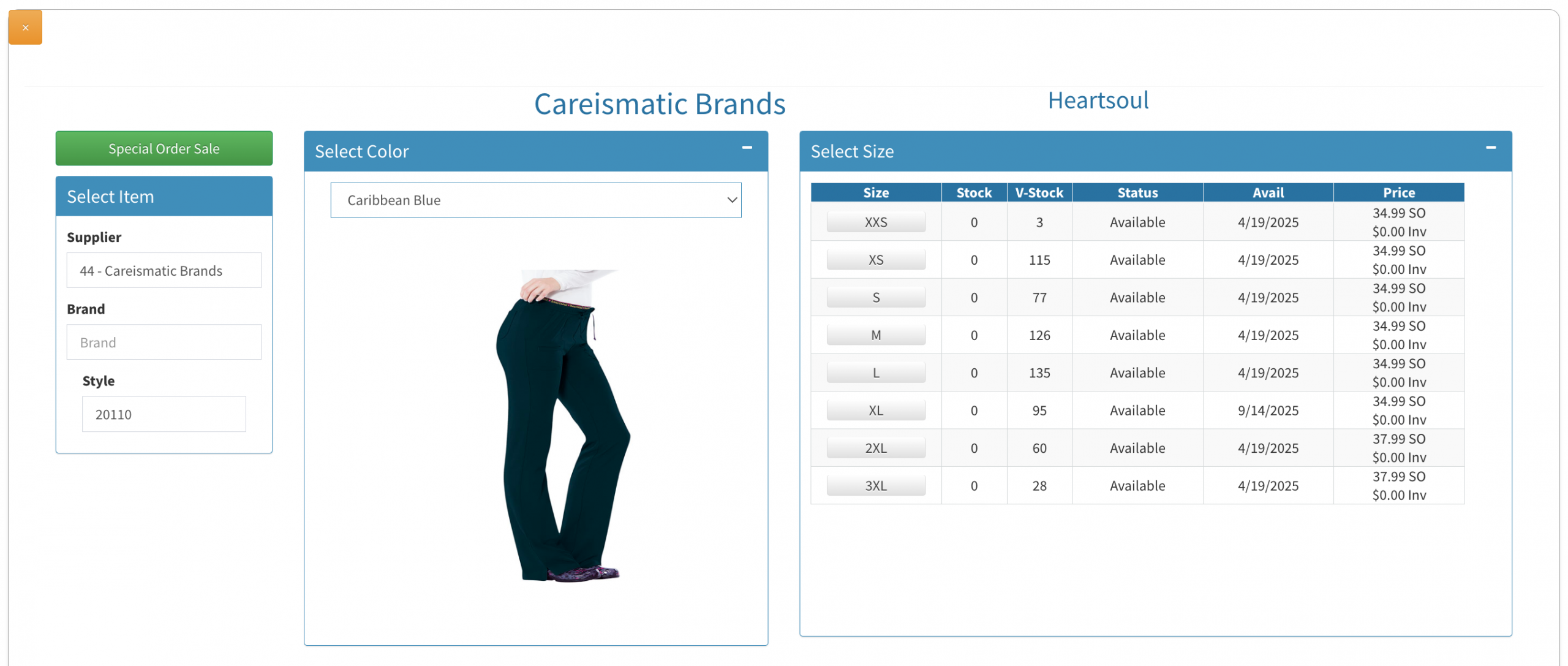
After selecting the size, close the page, and your cart will display, showing the special order item.
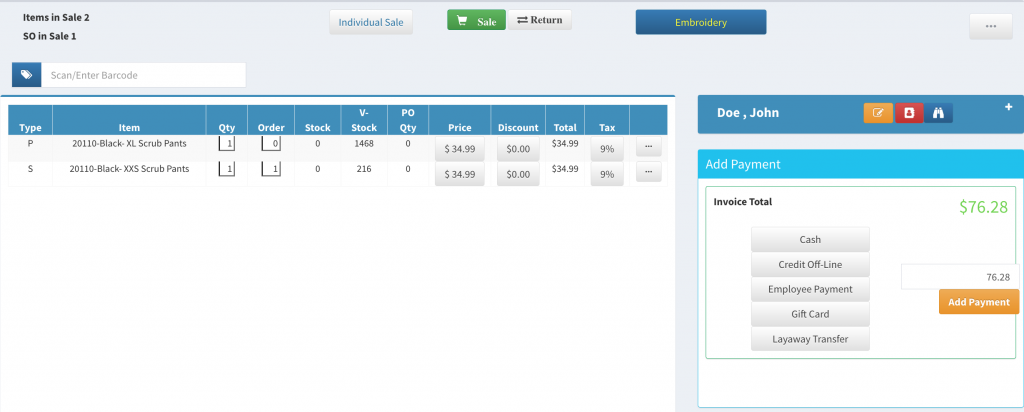
For a detailed view of sale line items, note the item types: ‘P‘ indicates a regular purchase, while ‘S‘ denotes a special order. The special order line item also displays your stock, the vendor’s stock, and the quantity of that item currently on purchase orders.
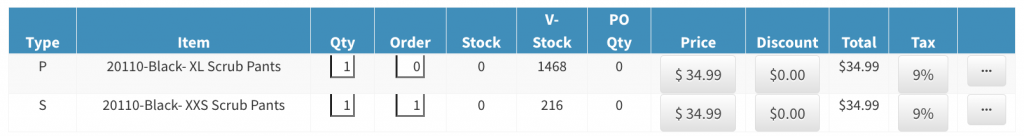
Would you like to schedule a Demo to see what Adapt POS has to offer?
Our team is ready to provide a personalized demo and answer any questions you have.